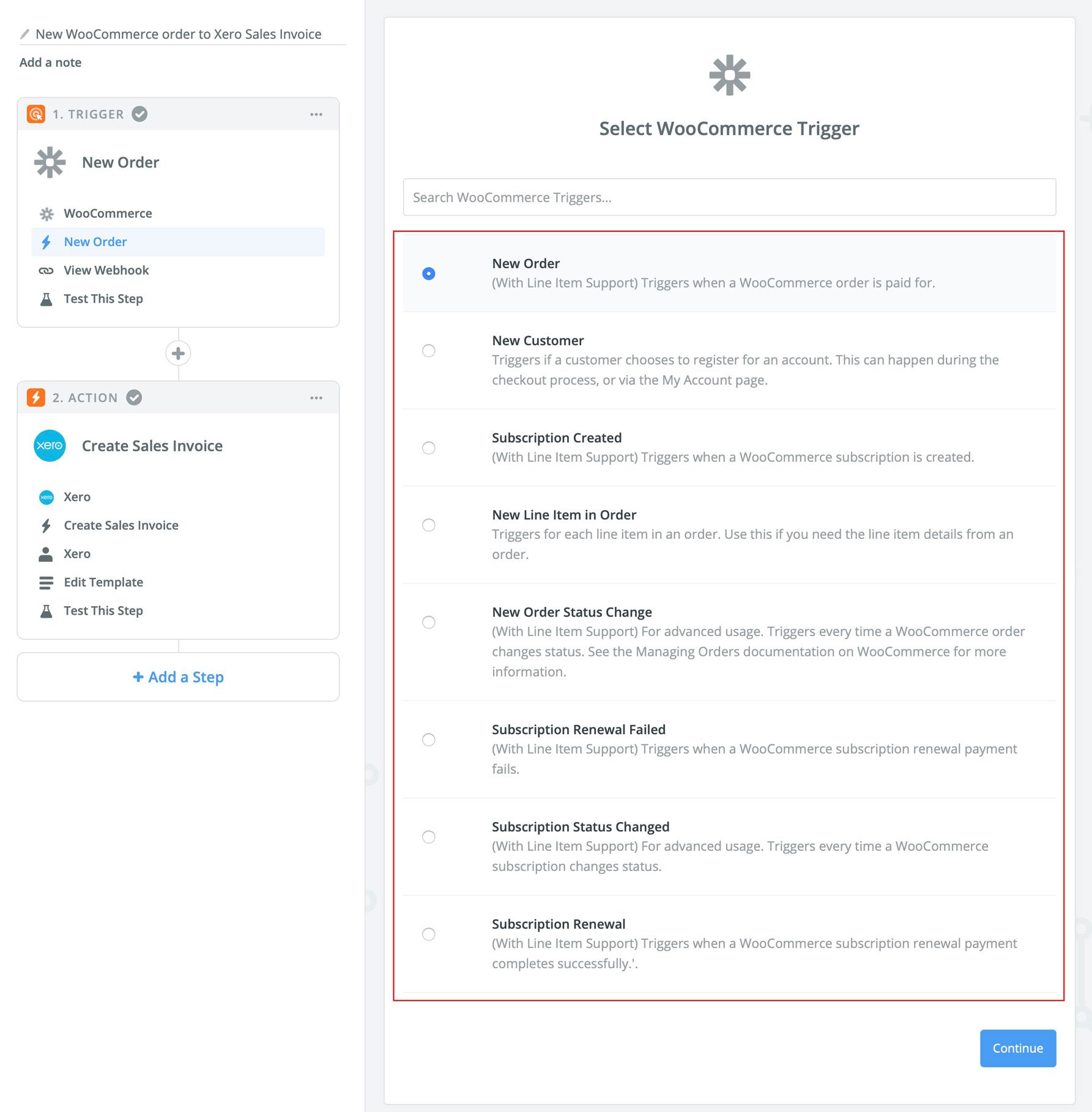One of the most requested features for WooCommerce Zapier is improved Line Item Support for WooCommerce Orders and Subscriptions.
With the release of WooCommerce Zapier version 1.9, we are proud to say that the wait is over.
With this enhancement, you are now able to connect your WooCommerce store with accounting or stock management software that uses line items.
For example, it is now possible to create an itemised invoice in accounting software (such as Xero or Quickbooks) automatically from WooCommerce using Zapier.
The WooCommerce triggers that now have line item support are as follows:
- New Order
- New Order Status Change
- Subscription Created
- Subscription Status Changed
- Subscription Renewal
- Subscription Renewal Failed
Here is one example of the new feature in action, where we are creating a Xero Sales Invoice automatically from a new WooCommerce order:
When editing a WooCommerce Zap, if your action step also supports line items, then when you are editing the template you should now see an indented “Line Items” section which lets you map your WooCommerce line item fields to your chosen app’s line item fields.
Another example would be using a WooCommerce New Order Trigger event with Google Sheets’ Create Spreadsheet Row(s) action step, so that itemised order details can be automatically added to a Google Sheet.
For more details on how to use line items, please see the Zapier Line Item documentation.