An increasingly common use of WooCommerce Zapier is to perform different automation tasks/steps for different products in your store.
For example, imagine you have a WooCommerce store that sells two different types of products: online memberships and one-on-one coaching sessions.
If a customer orders an online membership, you need to automatically grant them access to a particular offer or product in your Kajabi business platform.
However, if a customer orders a one-on-one coaching session, you need to automatically send them a link to your Calendly calendar so that they can book in a date/time for their session.
The above is possible to do using a single Zapier Zap, thanks to WooCommerce Zapier and the power of Zapier Paths. Here’s what your Zap would look like:
For details on how to achieve this, please see our new documentation on Performing Different Actions For Different Products Ordered in WooCommerce Zapier.